Setting Up a Database Service for Metadata Extraction
You can quickly set up a database service for metadata extraction in OpenMetadata SaaS. Below is an example of how to configure a connection using the Snowflake Connector:
- Navigate to Settings > Services > Databases.
- Click on Add New Service.
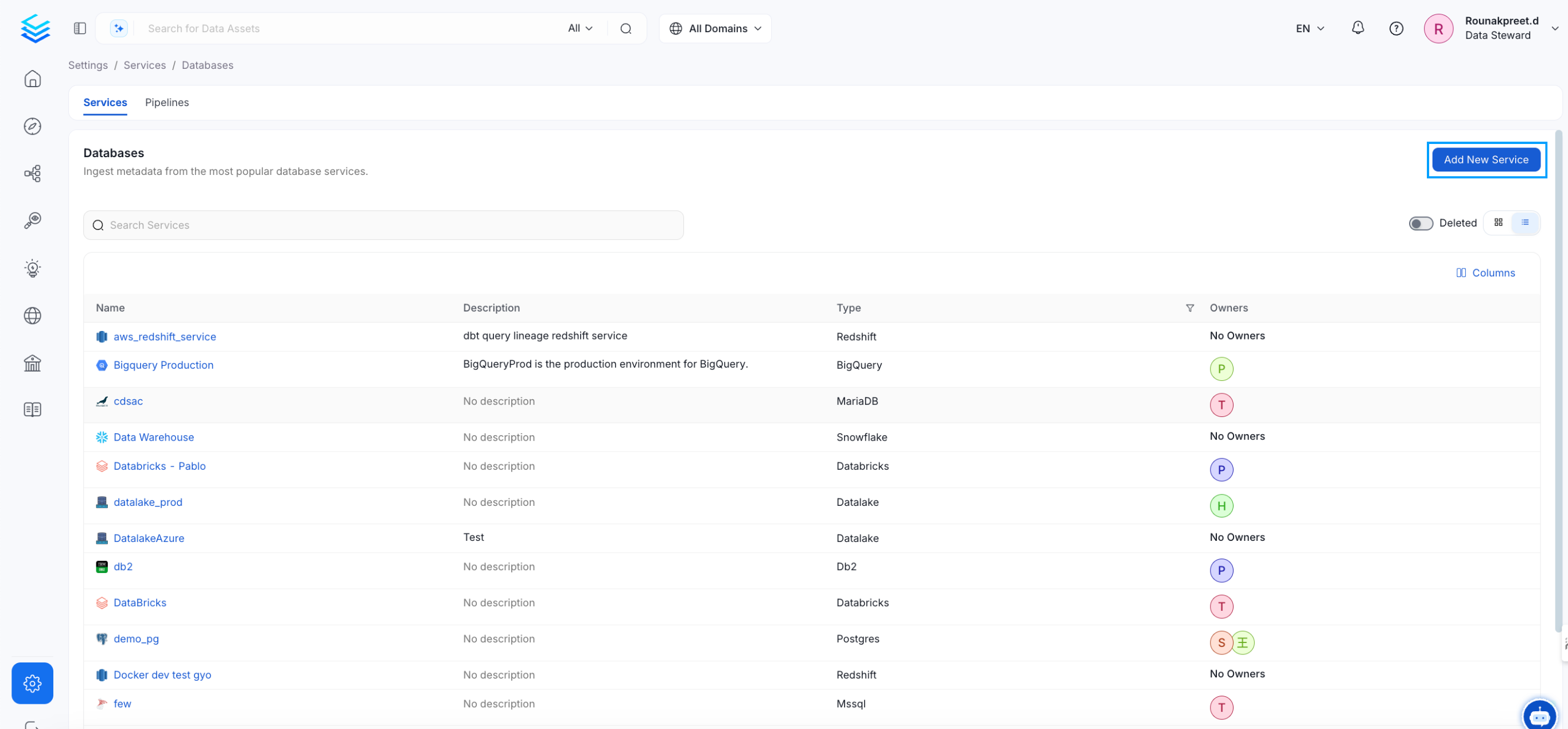
Adding Database Service
- Choose the database type for your service. In this example, select
Snowflake. - Enter the required details, such as the Name and Description, to identify the database.
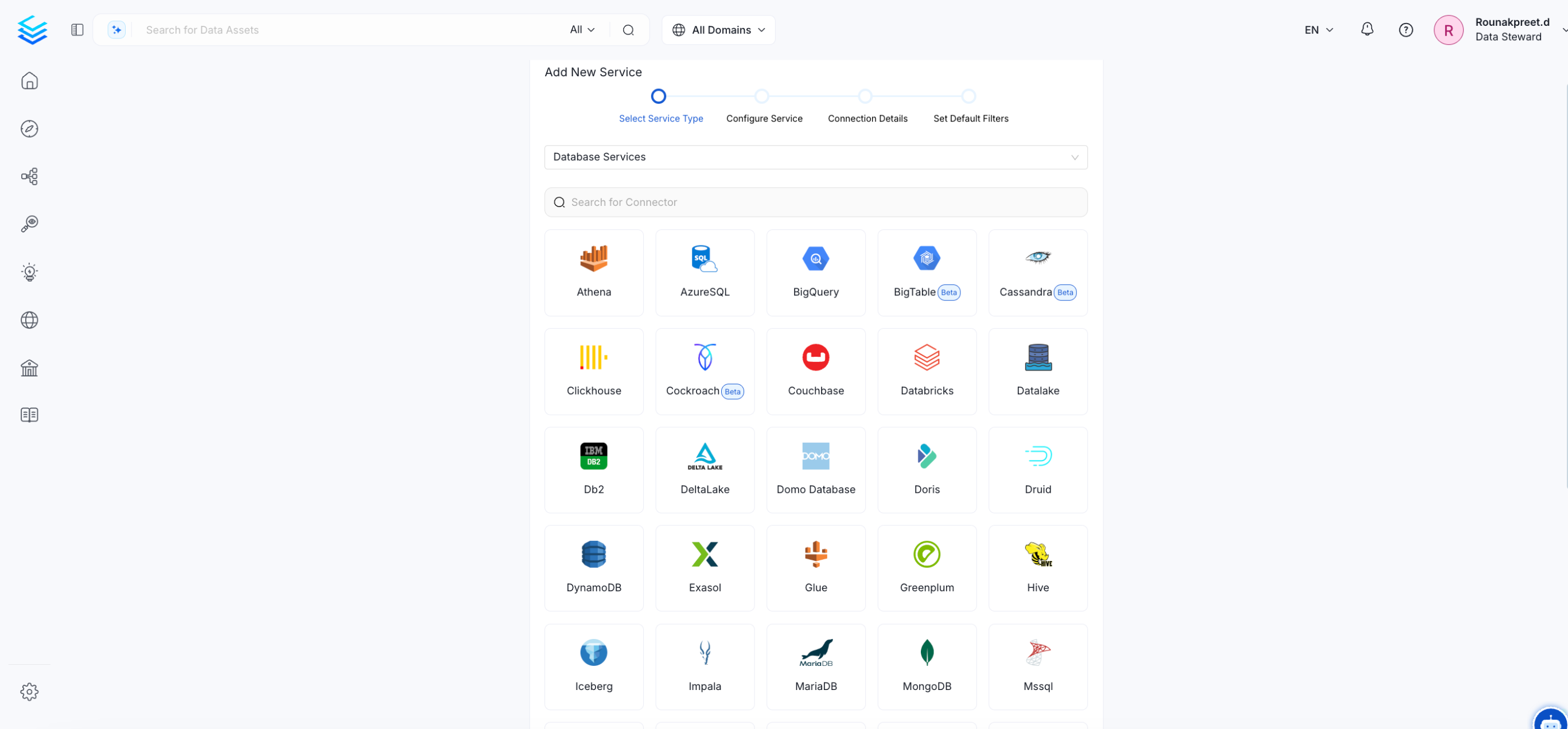
Selecting Database Service
- Provide the necessary connection parameters, such as hostname, port, credentials, etc.
- The side panel offers guidance with available documentation, and you can also refer to the specific
SnowflakeConnector documentationfor more information.
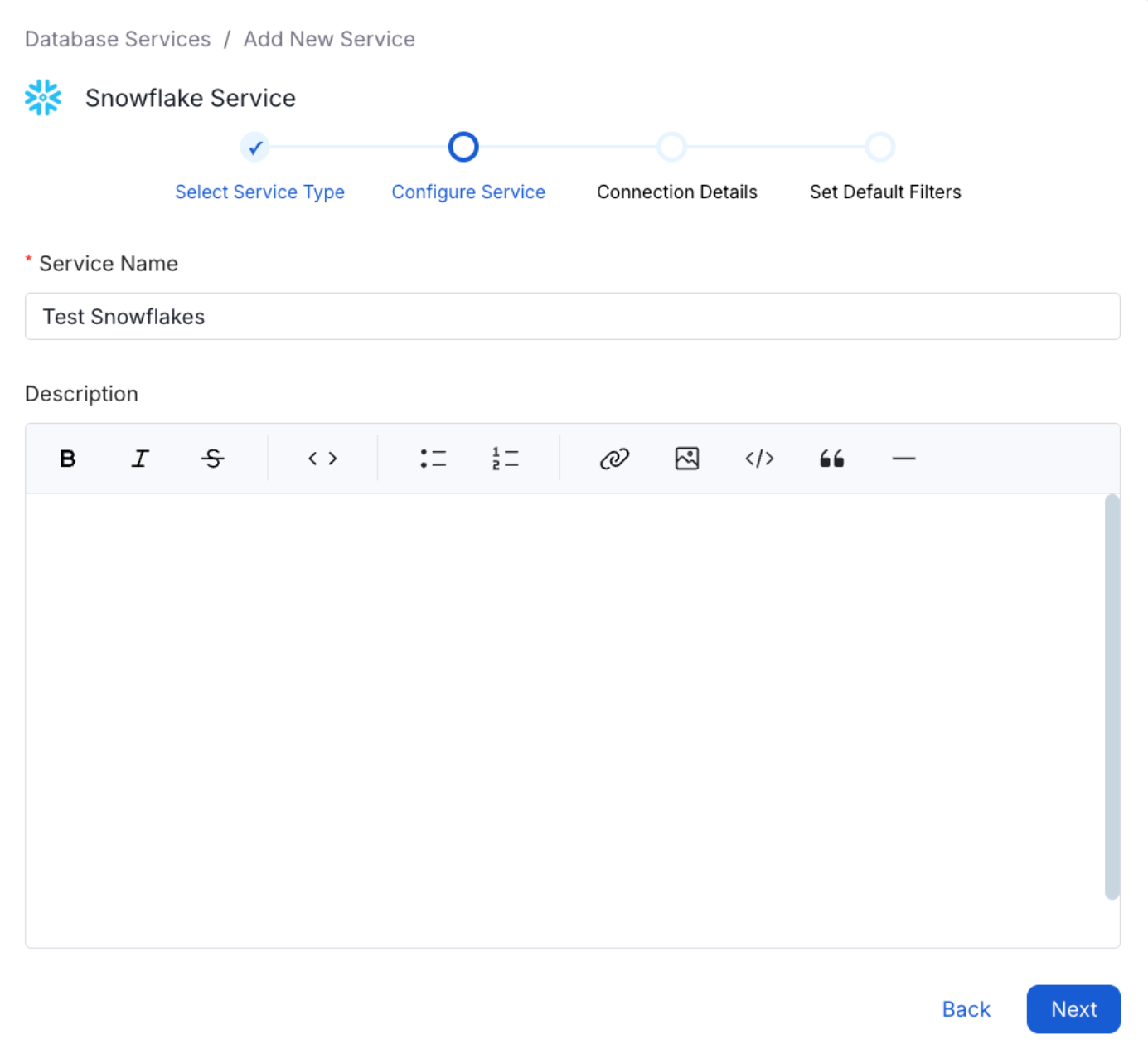
Configure Service
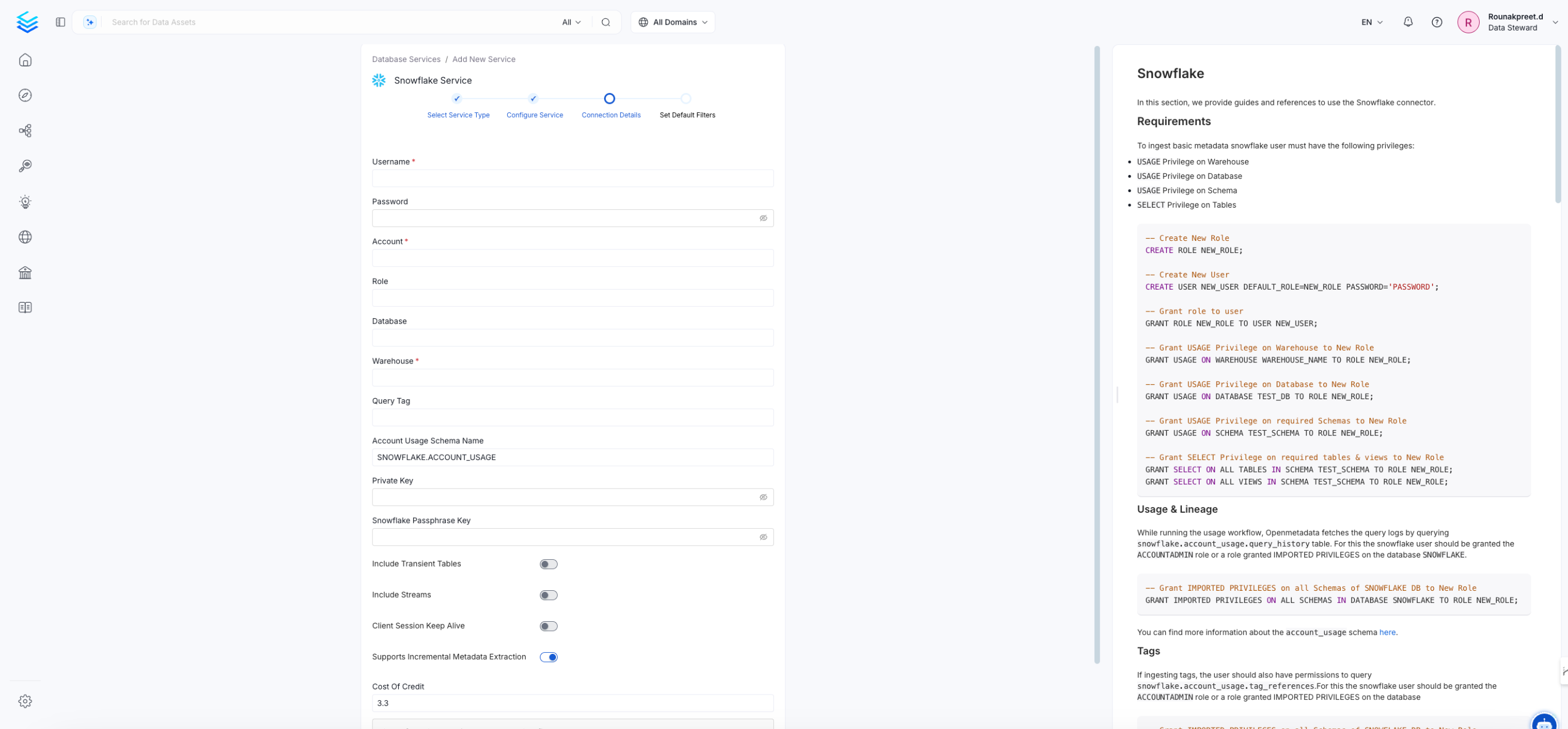
Updating Connection Details
Click Test Connection to verify the setup. This will check if OpenMetadata can reach the Snowflake service.
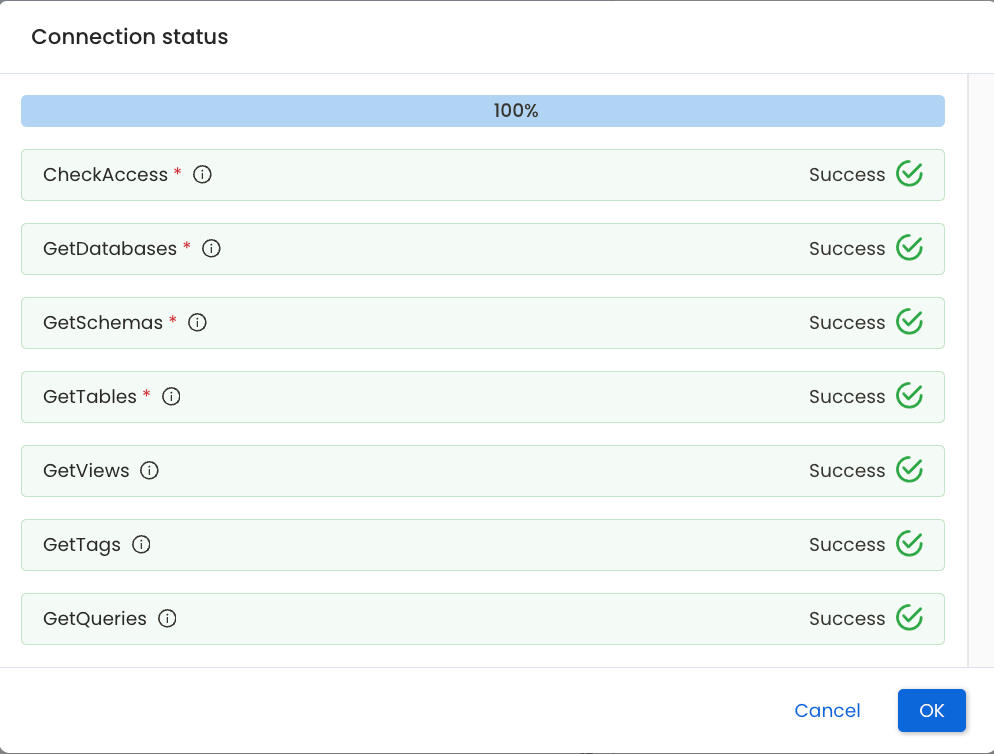
Verifying the Test Connection
Configure default filters to control which databases, schemas, and tables are included or excluded during ingestion.
Default Database Filter Pattern
- Includes / Excludes:
To add a filter pattern, simply type it in and pressEnter.
Default Schema Filter Pattern
- Includes / Excludes:
To add a filter pattern, simply type it in and pressEnter.
Default Table Filter Pattern
- Includes / Excludes:
To add a filter pattern, simply type it in and pressEnter.
These filters help streamline the ingestion process by targeting only the relevant data assets.